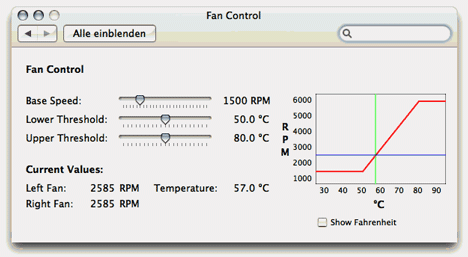Did you know there were actually 5 different fans inside a Mac Pro (early 2009 version)? They are named Intake, Exhaust, BoostA, PCI and Power Supply! By default, all of them turn pretty slowly; in the 600 to 850 rpm range! Which makes the whole thing pretty silent... yet... anoying because of the complexity of the sound (yes, it's 5 different spining motor sounds combined, not to mention the hard drive spinning!)
You can monitor that with iStat menus -- which is very cool for monitoring a lot of things, except voltages & power consumption which do not seem to work, at least on the Mac pro 2009.
Now my problem is I'd like all these fans to run faster! Yes, faster! Not because I want some extra fan noise, but because I believe Uncle Steve pushed it too far when he asked his engineers to reduce the fan noise! I wouldn't mind the noise to be a little bit higher pitched than it currently is.
I first tried FanControl from Lobotomo Software. BEWARE: it's a pain to uninstall (unsinstall instrutions on their page). Because it's designed for the macbook pro (yes, the laptop), it only controls 2 of the 5 fans and the minimum speed it allows is 1000 rpms. Up from 600 rpm, that is too much! I wish I could run every fan at 850 rpm!
Then I found smcFanControl from eidac. That one has the advantage of allowing settings for all 5 fans on the mac pro. However, again two of them cannot be set lower than 1000 rpm. Worse: it doesn't actually do anything on the mac pro. It probably works on other apple computers but on the mac pro 2009 it has absolutely no effect on fan speed. :'(
From what I undrestand the fans are controlled by a chip called "SMC" as in "System Management Controller" and apple doesn't give you much control over it, apart from a clunky procedure to reset it! Note: resetting the SMC allowed me to get back to original rpms for all fans after FanControl had messed them up. Resetting teh SMC also seems to have reduced the tempearture of the air mesured at the exhaust -- at equivalent fan speeds and system load (that is: idle!). Strange...
If any of you knows a way to effectively control fan speed on the mac pro, please let me know.
I'd be up for some watercooling too :)
Comments from long ago:
Comment from: Al
smcFanControl 2.2.2 working fine on my 09 Mac Pro. What version were you trying?
2009-11-12 15-22
Comment from: Tom York
smcFanControl 2.2.2 Does work on the 09 Mac Pro, however the PCI and PS fans are bumped to over 1000rpm as stated above. Removing the app and resetting the SMC does not seem to return the fans back to their original speed of around 650rpm. The only way round this issue that I have found is to reinstall OS X, are their any other ways besides this?
2010-01-10 21-02
Comment from: MAYO
I HAVE THE SOME PROBLEM WITH MY MAC PRO EARLY 2008 I NEED TAKE THE CONTROL ABOUT MY FANS
2010-02-09 16-57
Comment from: Da Enemy
Did you guys solve this problem? If not here’s the solution. I was pretty pissed after reading your comments and having the same problem on my MP3,1/2008. So I searched for the plist-File which is located inside ./Library/Preferences (->com.lobotomo.MacProFan.plist). You can easily edit the base speed using a plist-editor like Apple’s Property List Editor or such. I reduced back to 600rpm and all was well ;)
2012-04-20 21-59
Comment from: steven
I just installed smcFanContol 2.3 on my MacPro1,1 which I think was built around 2008 and is a 2 x 3 quad core intel xeon. Contrary to your statement, it DEFINITELY works on my Mac Pro tower and I’ve got the fans running now at 1,200 RPM and the temperature has reduced from 108ºF to 93ºF already! So I guess the version you were commenting on was earlier and perhaps didn’t work on MPs. But the app does now AND per the website, 2.3 works on Lion! I see your post was in 2009. It’s 2012 now so things have changed I guess.
2012-04-22 04-15
Comment from: Jon
Just installed SMC Fan control. It has successfully lowered the fan speed and noise on my early 2009 Mac Pro tower.
2017-10-14 17-20
Comment from: digressingme
Hi, I stumbled upon this article when I was searching for the app name I used to solve this kind of problem. And I found it, it was SMC. Meanwhile, I’m using this method as I’m writing:
https://digressingme.wordpress.com/2018/03/14/i-love-the-biggie/
2018-03-14 10-59